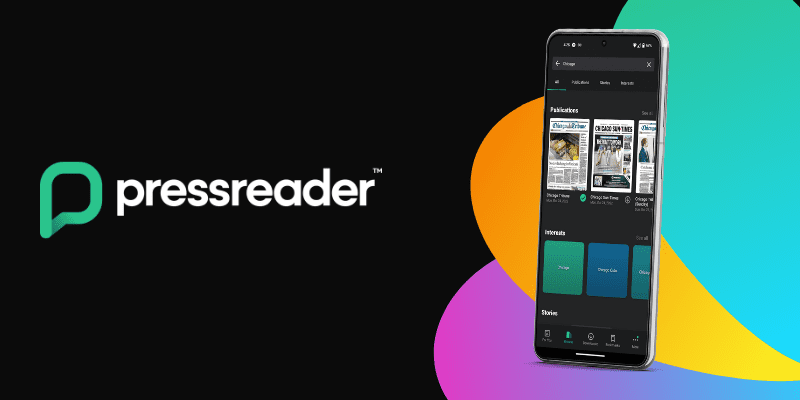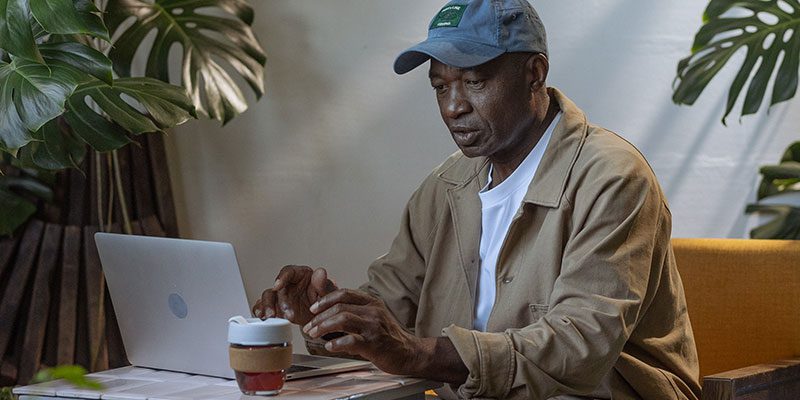Tech Tips: How to use keyboard shortcuts (beyond cut, copy & paste)
By Digital Learning Specialist Amelia You might be familiar with the keyboard shortcuts to copy, cut, and paste (and if you’re not, check step-by-step instructions on how to use these shortcuts in Microsoft Word and on your smartphone). But did you know that there are more keyboard shortcuts you can use to navigate your computer … Read more