Connect to free public WiFi by using the “OPPL-WiFi” network inside the library. Plus, use public computers, print from anywhere, borrow devices to take with you, and more.
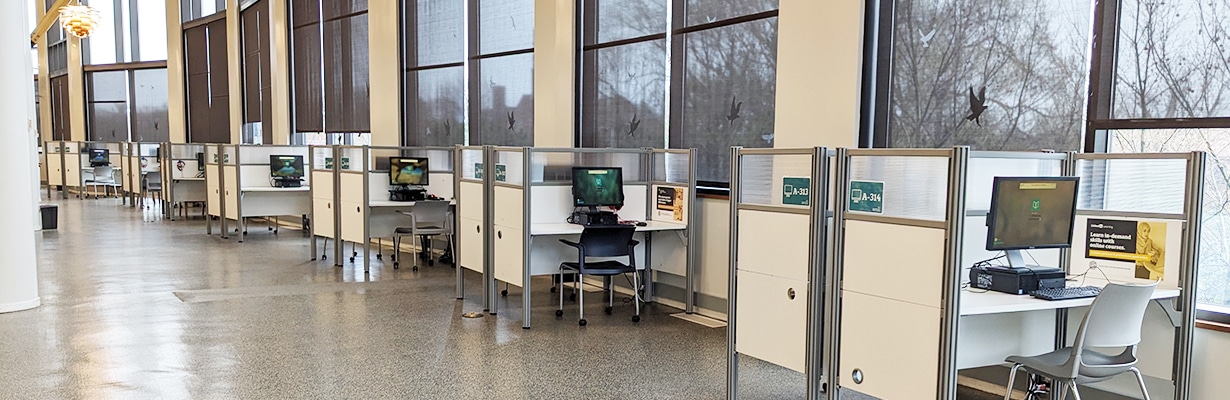
Borrow devices to use anywhere (Oak Park cardholders only)
All types of technology are available for checkout through our Library of Things, all available for borrowing (and must be returned) at the Main Library. Let’s get started »
Use public computers
Library public computers are available for everyone who has a card registered with us. Computer users get a daily session limit of 120 minutes for cardholders and 60 minutes for guest passes (one-time guest passes can be issued with a valid ID at any service desk).
Print, copy, scan & fax
A self-service station is available at all three library locations. Everyone can print from anywhere and pick up same day at any library location. Let’s get started »
Creative Studio & services
So many things are happening in Oak Park’s newest makerspace! See what’s inside Main Library’s Creative Studio »


