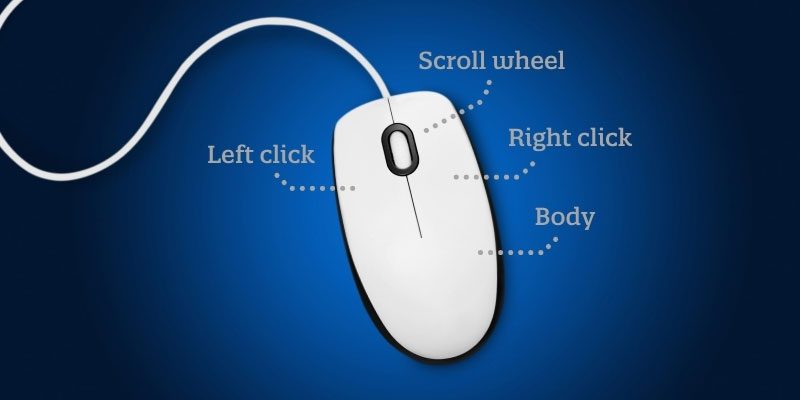We are committed to preparing people for continuously changing technology. It’s why we offer classes, workshops, equipment, and one-on-one support to keep learning and growing.
Tech Tips
Learn basic tricks and shortcuts to use as you navigate the internet, apps, email, and more. In blog posts and emails, library staff share their tips using an approachable, and easy-to-digest manner.
One-on-one tech question support
We are here to help you find answers to your tech-related questions.
Available 24/7 online resources, virtual tutorials
- LinkedIn Learning: Access thousands of video tutorials with your Oak Park Public Library card.
- How to Library video series: Learn how to use a variety of library online resources.
- Free introductory tech tutorials: Available for everyone, curated by Oak Park librarians.
On-site computers, printers & more tech to borrow
Use public computers, print from anywhere, borrow devices to take with you, and more »