By John Gargiulo, Supervising Librarian of Creative Technology
Do you have a Gmail account?
Gmail provides you with access to Google apps like Docs, Slides, and Drive. If you have used Docs and Slides before, you may have noticed that all of those files are stored in Google Drive.
So what is Google Drive?
Cloud-based storage: Files are autosaved and backed up
Google Drive is a cloud-based file storage application. It allows you to work on documents in Google Apps while they are continuously saved and backed up in Google Drive. It also allows you to store uneditable files like PDFs and share those with other people.
Here are a few important things to consider when using Google Drive.
How to access Google Drive
While logged into your Gmail account on a web browser, click on the tile menu icon located in the upper right corner.
From the tile menu, click on the triangular Google Drive icon.
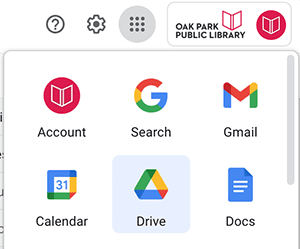
Share settings
Right-clicking on a document in Google Drive will bring up additional options like the document’s share settings, renaming the document, and downloading the file to your computer.
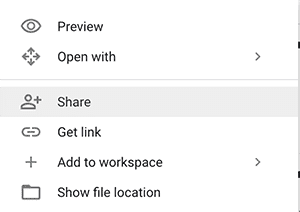
When selecting the sharing settings, it is a good idea to consider how you want others to view your document:
- Is it a private document that you want only them to access?
- If it does not contain private or sensitive information, do you want them to be able to share it with others?
- Is it a draft document that you want others to be able to edit directly?
- Or is it a finalized document that you do not want other people to change?
These considerations can help you pick the ideal share settings for your document.
Security of your Google account
Google Drive is a great way to back up important files in case your computer ever breaks down or you experience a hard drive failure.
This function makes it all the more important that you have recovery methods in place in case you ever forget your password and cannot access your Google account. Adding your phone number or linking your account to a backup email address are both great ideas to protect the security of your Google account.
For more information and other options, visit Google’s support site »
Storage limits
Google Drive typically provides users with 15 GB of storage. If you begin to run out of space, you can try deleting old files that you no longer need.
Google also provides more storage space for a small fee, which may be helpful if you need to store a lot of larger files like photos, audio files, and video files.
Using Drive on a mobile device
To use Drive on a smartphone or other mobile device, you will need the Google Drive app. While this may come preinstalled on some devices, it should also be available through your device’s app or play store.
Watch a video tutorial to learn Google Drive
From Google, here’s more help: How to use Google Drive
And, if you have an Oak Park library account, you can log in to watch a LinkedIn Learning (formerly Lynda.com) video tutorial for more in-depth learning: Google Drive Essential Training
Have a tech question?

About John
John is a member of the library’s digital learning team and recent graduate of the University of Illinois MS in Library and Information Science program. He enjoys working with patrons to discover how we can demystify technology and shape it to help us with our different needs. He is also a musician and loves making noise.

