A self-service station is available at all three library locations—the Main Library’s station is located by public computers on the third floor. Have a question? Ask us now or at any service desk.
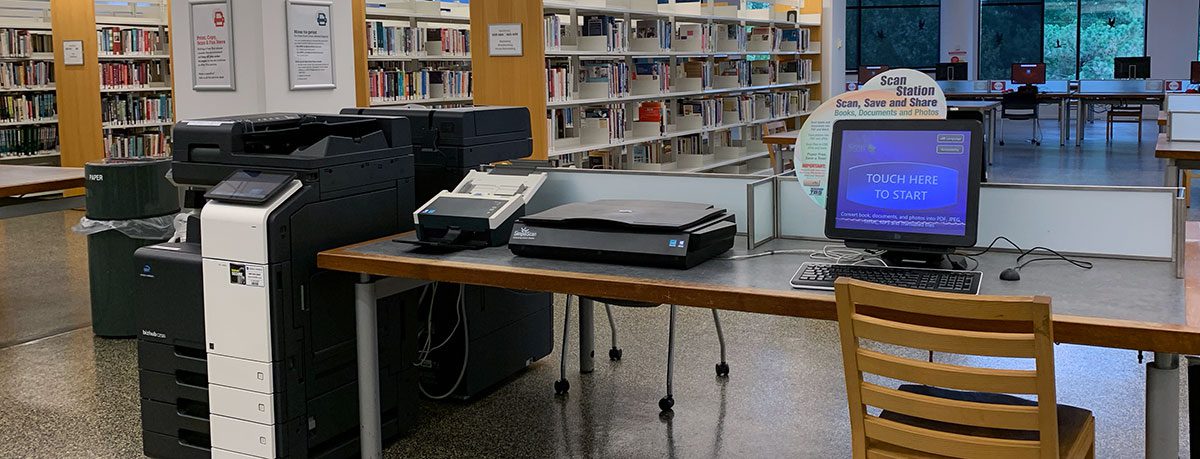
How it works: Services are free & have daily limits
To keep services free for everyone, daily limits are set to:
- Anyone with a library card registered with the Oak Park Public Library: 50 pages
- Everyone else: 25 pages (a one-time guest pass can be issued with a valid ID at any service desk)
More to note:
- We do not offer the ability to pay for additional pages.
- Jobs exceeding printing credit will not be released (print jobs must be 50 pages or less, regardless of whether they are set to print single- or double-sided).
From inside the library using a library public computer
Anyone with a library card registered with the Oak Park Public Library can use a library computer and print from inside the Main Library or Maze and Dole branches. Learn more about using computers at the library »
From anywhere using a printing portal & your own device
Keep the library card number you enter when you submit your print job. You need it to release your print job.
- Main Library: https://oppl.eprintitsaas.com/public/upload
- Dole Branch: https://oppldole.eprintitsaas.com/public/upload
- Maze Branch: https://opplmaze.eprintitsaas.com/public/upload
Retrieve your remote print job the same day
- Visit the library you sent your print job to the same day you sent it, during that building’s open hours.
- Sign in to the station with the library card number or guest pass you used when submitting your print job.
To note:
- If you experience any problems at the print station in the library, especially if you are printing at the Oak Park Public Library for the first time, please ask a library staff member for assistance.
- If you don’t retrieve your print job on the same day, it will be cleared from the system overnight. You will need to resubmit your print job on a day when you can pick it up.
Copy
- Copy equipment is available on the Main Library’s third floor and at the Maze and Dole branches.
Scan
- Scan equipment is available on the Main Library’s third floor and at the Maze and Dole branches.
- Send your scans via email or save to your USB drive or to OneDrive, Google Drive, or Dropbox.
Fax
- Local and long-distance faxing is available using a copy-to-fax service; this is limited to 10 pages per session.
- FedEx Office offers international faxing.
Shred
- A paper shredder is available on the Main Library’s third floor.
- Please note: This is not an industrial paper shredder; it has a limit of 10 pages at one time.
- For large shredding jobs: Email the Village of Oak Park at publicworks@oak-park.us to ask about their annual paper-shredding event, typically hosted each spring.
