By Amelia, Digital Learning Specialist
Have you ever wondered what the letters “URL” mean or seen the phrase “follow this link for more information”? Maybe you’ve seen a URL or a website link in advertisements or on event flyers, product information, or even the news.
In this Tech Tip, we’ll cover what URLs are and break down each of the parts of a URL. But first, let’s discuss why URLs are important:
- URLs help us find things on the internet through the webpage.
- They define the structure of the website and how information is organized.
What is a URL?
The world wide web consists of more than a billion websites created by individuals and organizations. These websites can be anything from:
- Informational, like a news website,
- Functional, like a retail store, or
- Social networking communities, like Facebook or Twitter, where people can exchange ideas and thoughts.
Every website has a unique address called a URL, which is an acronym for “uniform resource locator.” Think of the URL, which also can be called a “link,” as an address to a location you want to visit on the web.
The anatomy of a URL
The URL may look long and complex, but it is not as confusing as it may seem at first. A URL contains important information that can help you identify the type of website it will take you to.
In the graphic below, you can see that a URL is made up of three main parts: a scheme (https:// or http://), a domain name (www.oppl.org/), and a path (use-your-library/digital-learning, in this case).
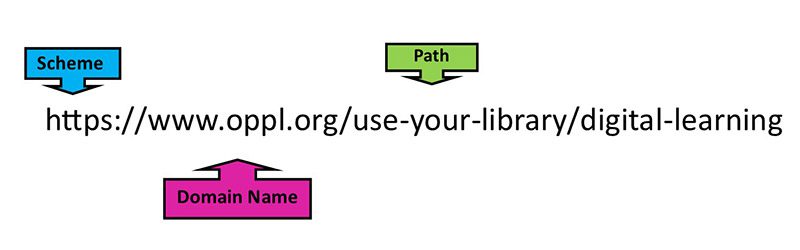
Let’s learn a little more about each part of the URL
Scheme
The scheme is the first part of the URL. You will see either http:// or https:// at the beginning of a URL. This tells your browser that it will be opening a webpage.
Often, this part of the URL will not be included when you see a URL in print. Nowadays, you can access a webpage by just entering the domain name—which you can learn more about below—into your browser.
Domain
The domain is often the name of the organization or company that owns the site or a name that indicates what the site is about.
The section that comes directly after the “www.” is the domain name. An example of a domain name is: https://www.oppl.org, which is “oppl” in this case. Now you know from looking at this URL that it will lead you to the Oak Park Public Library’s website.
Suffix
The suffix is the part that comes directly after the domain name. Suffixes indicate the purpose of the owners of the website and perhaps where it is in the world.
Common suffixes include:
- .com, .net, and .org, which can be used by anyone in the world,
- .edu, which is used by educational institutions, and
- .gov, which is used for websites owned by the U.S. government.
Path
Notice that after the suffix there will be more words or numbers; these are known as a path that will take you to a page within a website.
Here are examples:
- https://www.oppl.org/use-your-library/digital-learning/ will take you to the library’s Digital Learning page.
- https://www.oppl.org/use-your-library/digital-learning/tech-tips/ will take you to the library’s Tech Tips page.
It’s clear in the examples above where the paths will lead. However, it’s also common for paths to be made up of a combination of letters and/or numbers—instead of words.
How to use a browser to enter a URL
In order to enter a URL and access websites, first you will need to open a software program called a browser. Four common browsers are Microsoft Edge, Safari, Google Chrome, and Mozilla Firefox. At least one of these browsers will come pre-installed on your device, or you can download a browser for free.
In a browser, you will use the web address bar located at the top of the screen to enter a URL. In the image below, we have entered www.oppl.org in the web address bar.
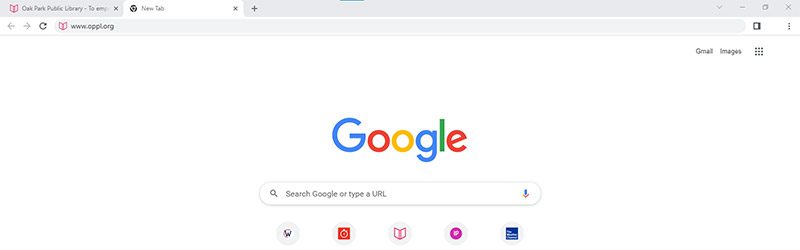
The URL is how a browser finds websites. To get to a specific webpage, you should type the URL as seen or an error code will display instead of your intended destination. You may see an image like the one below in your browser.
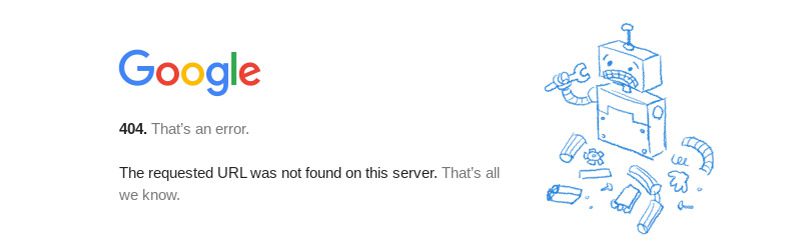
If you get an error message, make sure you check the URL you are typing is correct. Keep in mind that there are some exceptions, the most common being that the URL you entered no longer exists or has moved.
A search on Google, Bing, or Yahoo can help you find where the page you’re looking for has moved or if it no longer exists (if your search doesn’t yield any relevant results).
Recap
URLs are unique identifiers to find anything on the internet. A URL tells a browser how and where to retrieve a resource. By increasing your familiarity with the anatomy of a URL, you can become more confident in navigating the internet, as well as understanding how information is organized and retrieved on websites.

About Amelia
Part concertgoer, part bibliophile, part audiophile, half theatrical skills, half creative journaling, Amelia is part of the digital learning team as a specialist who seeks to bridge the gap between informal and formal digital literacy by emphasizing “we will learn together.”

