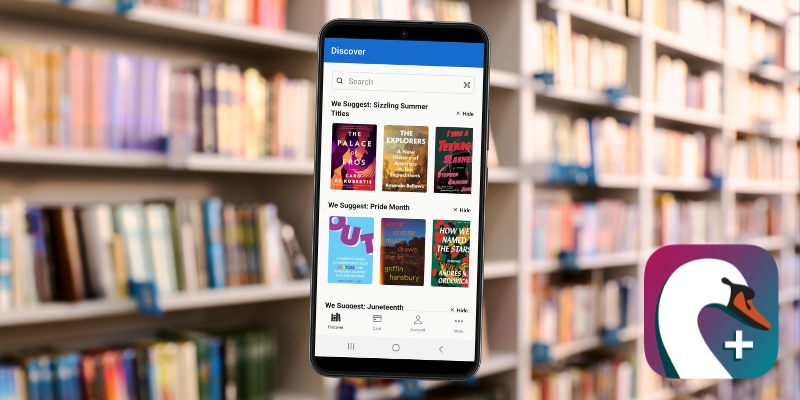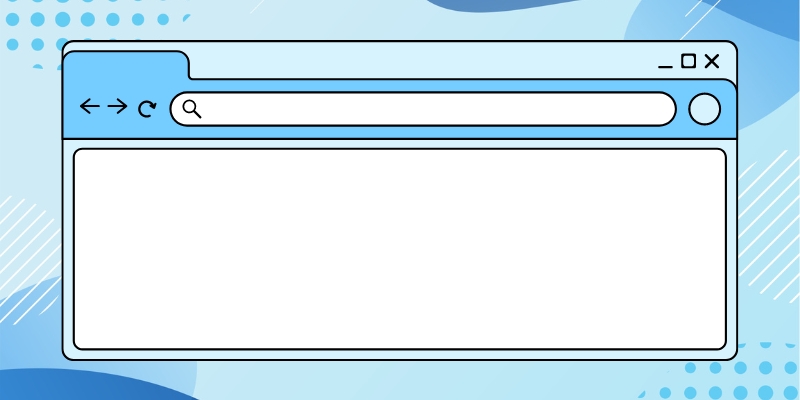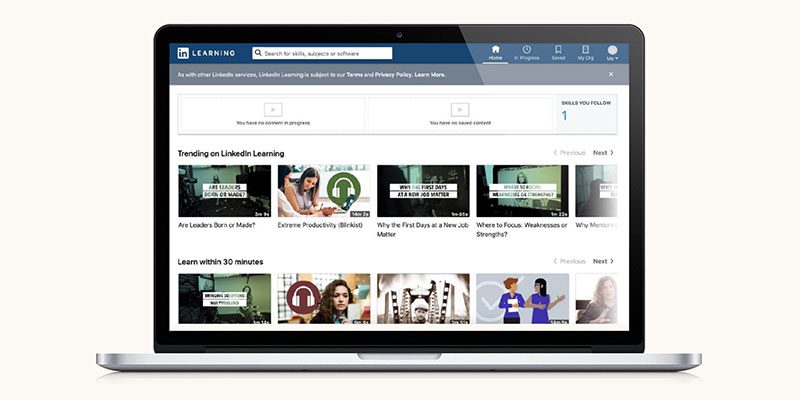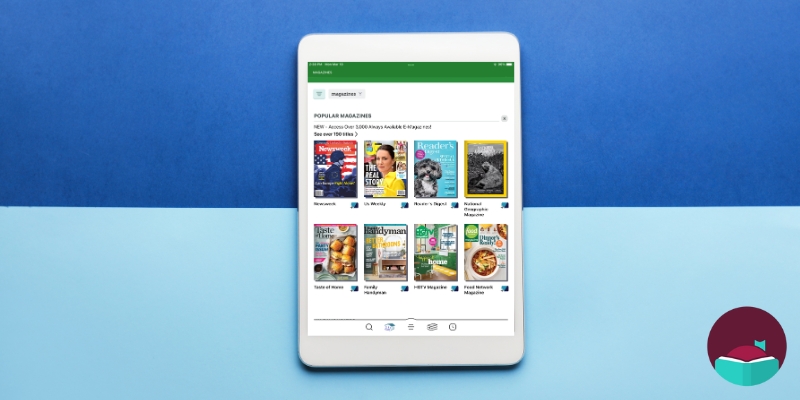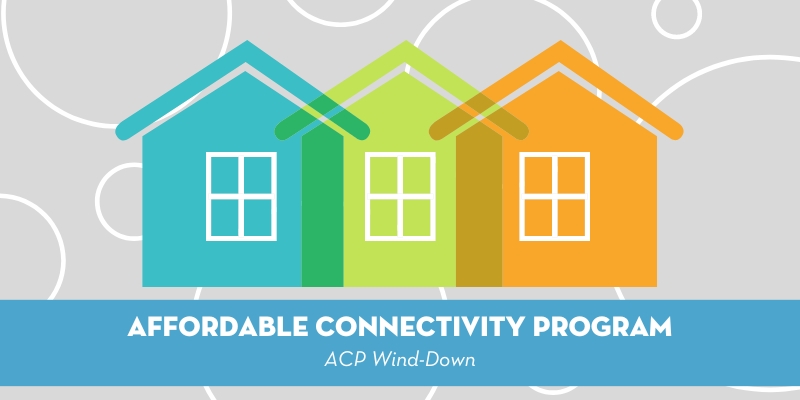Tech Tips: How to use the SWAN Libraries + app
By John Gargiulo, Supervising Librarian of Creative Technology Did you know that there is an app you can use to search for library materials, place holds, and manage your checkouts all in one place? The SWAN Libraries + app makes finding and requesting items easy. Let’s review a few basics of how to use the SWAN Libraries + … Read more