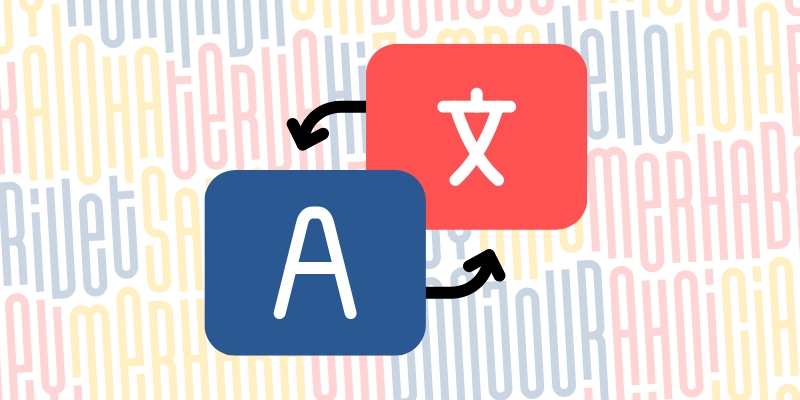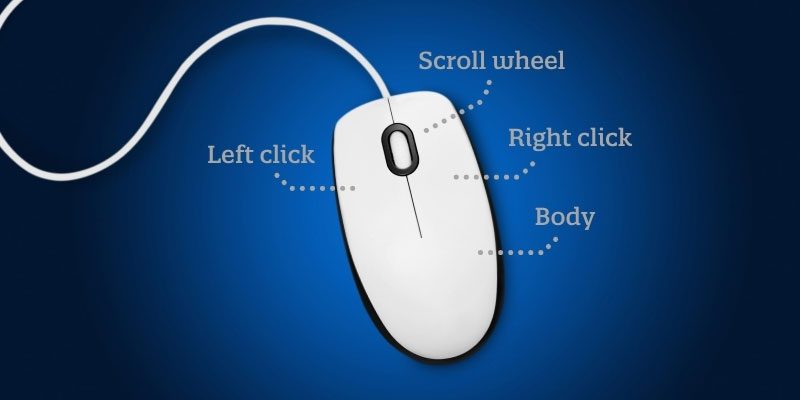Tech Tips: 9 steps to help spot misinformation & disinformation
In today’s media landscape, it can be challenging to sort through the constant flow of information and evaluate the accuracy of news articles and social media posts. The fast pace, sensational headlines, and frequent layout changes of social media can make it challenging to assess what you are reading. As we enter another election cycle, … Read more