By John Gargiulo, Supervising Librarian of Creative Technology
Searching for information using search engines like Google can feel overwhelming at times. The results can seem cluttered, making it difficult to sort through. Search results may appear alongside a variety of ads, knowledge panels, featured snippets, and AI-generated overviews.
This post will help identify some of the ways Google presents various information on a search results page and provide some tips for evaluating results.
How to identify elements on the Google search results page
Are those ads or search results?
Let’s take a look at some examples. Here’s how ad results appear in a Google search for “vintage bookshelf.”

As you can see in the screenshot above, a bold Sponsored label appears above links to products for sale. This is Google’s current practice for labeling paid ads, but it could change with time.
And when you scroll further down, you’ll see normal web page search results.
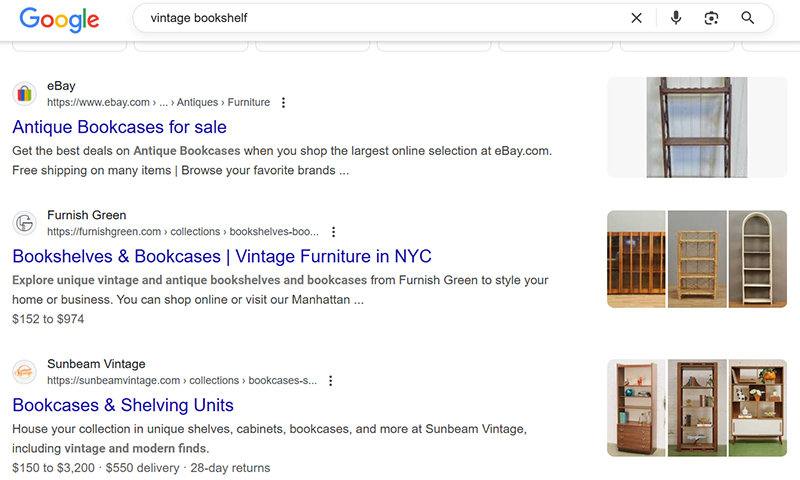
While it’s not wrong to click on the ad, you will discover a wider variety of results if you continue to scroll and scan. Ads look like a search result and are often the first thing you see because the advertiser has paid for that ad placement. However, they’re not necessarily the most relevant results for users.
Scrolling past the ads is a simple but important way to explore and discover a wider variety of sources and information.

Knowledge panels
Have you ever searched for information on a popular subject and noticed the results featured an area on the right side of the screen that included a short summary of the subject along with a few photos and links to similar searches? Google refers to this type of display as a “Knowledge Panel.”
According to Google, knowledge panels give “a quick snapshot of information on a topic” and “are updated automatically as information changes on the web.” Google also explains that it “considers changes in two main ways: directly from the entities depicted in the knowledge panel and from general user feedback.”
For example, public figures can suggest edits to information displayed on knowledge panels that are about them.
Featured snippets
Google may also display smaller chunks of information at the top of or in the middle of search results via “featured snippets.” According to Google, featured snippets appear when information that users are searching for can be “fulfilled by specific passages found on relevant webpages.”
For example, as demonstrated in the following screenshot, you may see a featured snippet as the answer to a “People Also Ask” question.
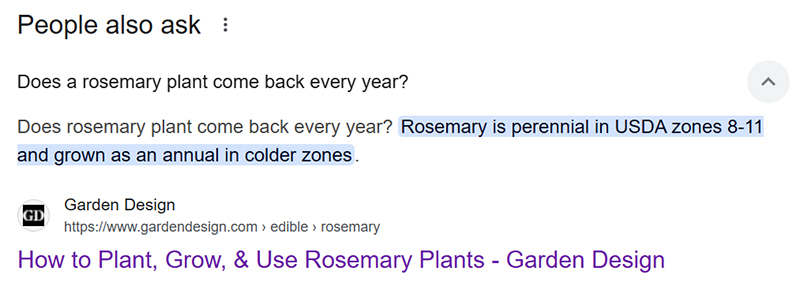
AI overviews
Google may also display AI-generated overviews of information throughout a search results page.
While Google’s intent with AI overviews is to save users time spent searching and reading through results, it is important to note that this technology is new and will contain mistakes and inaccuracies. For example, AI overviews have included harmful and dangerous recommendations in response to searches for cooking and diet advice.
AI overviews may frequently appear at the top of a search results page, but they may also appear in featured snippets lower on the page. They will normally feature a slightly bolded “AI Overview” text label near the result. They may also sometimes feature Google’s star-shaped logo for Gemini, the company’s name for its AI assistant tool, as seen in the screenshot below.


Clicking on the link icon (pictured) at the end of an AI overview summary will open a sidebar with links to pages that the AI overview used to generate its summarized response. Viewing these web pages directly is important to check the accuracy or inaccuracy of the content in an AI overview.
You can also turn off or avoid Overview AIs when searching. One easy way is to search for something on Google, and then select the “Web” filter to only display web page results. This option should be near the top of the page, and you may have to click “More” to see the Web filter as an option, as shown in the screenshot below.

Another way to limit AI overviews from appearing in results is to add “-ai” to the end of your search terms. Please note that some of these tools may change with time as Google is continuously modifying how AI overviews appear.
SIFTing through it all
With Google’s different ways of displaying information in a search result, it can be helpful to have a broader framework for critically evaluating results. One framework that may be useful for these situations is the SIFT method.
Researcher Mike Caulfield developed the SIFT method to evaluate sources of online information quickly. SIFT stands for Stop, Investigate the source, Find better coverage, and Trace claims, quotes, and media to the original context. Learn more about using and practicing the SIFT method.
Have a tech question?

About John
As the library’s Supervising Librarian of Creative Technology, John enjoys working with patrons to discover how we can demystify technology and shape it to help us with our different needs and aspirations. He is also a musician and loves making noise.

