By Amy Hofmockel, Creative Technology Librarian
Don’t have an internet connection at home? Want to use your mobile devices—smartphones, laptops, and more—on the go without incurring data charges?
A mobile WiFi hotspot can be used to provide a strong, fast, and secure online connection for your mobile devices anywhere cellular services are available. So if your phone gets a signal, the hotspot does too!
Want to learn more about mobile hotspots, how to use them, and how to borrow a device from the library? Check out our FAQs below and contact us with questions. And check out the other posts in this three-part Tech Tips series:
- Mobile Hotspot Series #2: How do you get started using a mobile hotspot? Get step-by-step instructions »
- Mobile Hotspot Series #3: Having trouble using the mobile hotspot? Find solutions to some common issues »
Mobile WiFi hotspots FAQS
- What is a mobile hotspot?
A mobile hotspot is a small electronic device that is just a little bigger than a deck of cards (see diagram below). It receives cell signals the same way a cell phone does, then lets you link your laptop, smartphone, or other device that can connect to a WiFi network so that the device can access the internet. When you check out a mobile hotspot from the library, it comes in a zippered bag along with a power cord, adapter, and instruction card.
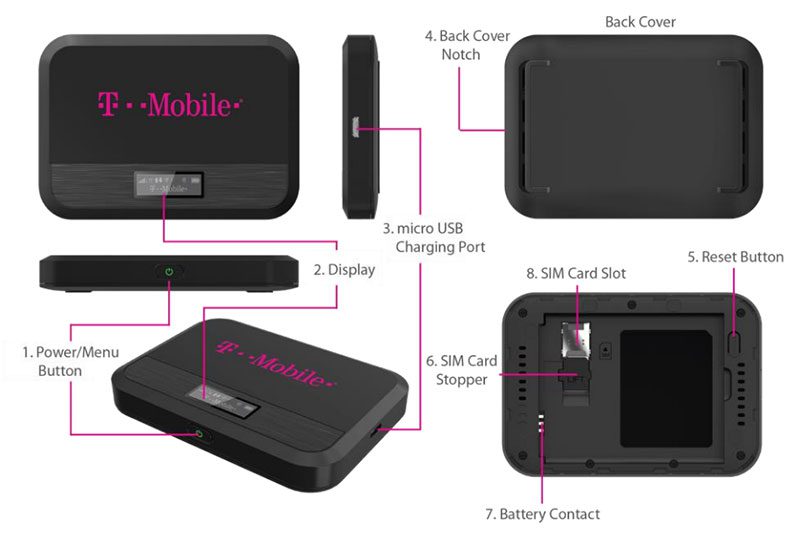
- Why do I want to borrow a mobile WiFi hotspot?
If you don’t have internet access at home, you may want a mobile hotspot so you can attend online classes, fill out job applications, or have a video call with someone. If you are traveling, you can use the mobile hotspot to have internet access anywhere you can get a cell phone signal, without using up your data on your own cell phone plan.
- How can I borrow a mobile hotspot?
Mobile hotspots can be picked up from our new secure lockers in the Main Library Lobby. Follow these steps to get started with checking out a mobile hotspot »
More in the Mobile Hotspot Series
Have a tech question?

About Amy
Amy is a creative technology librarian who always looks for ways to create those “ah-ha!” moments for digital learners. She enjoys writing, gadgets, and baking.

