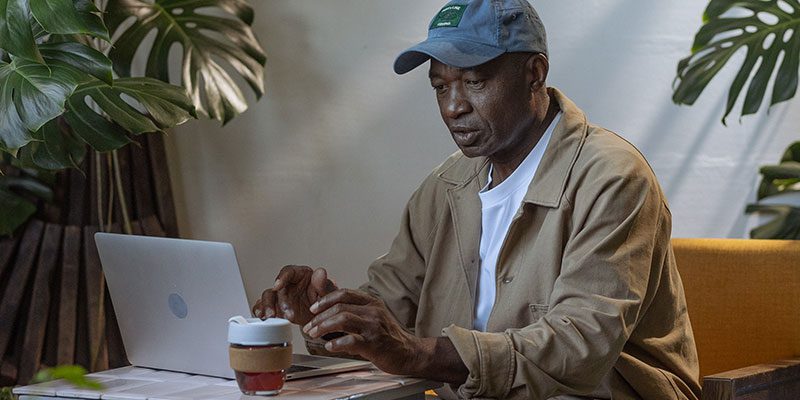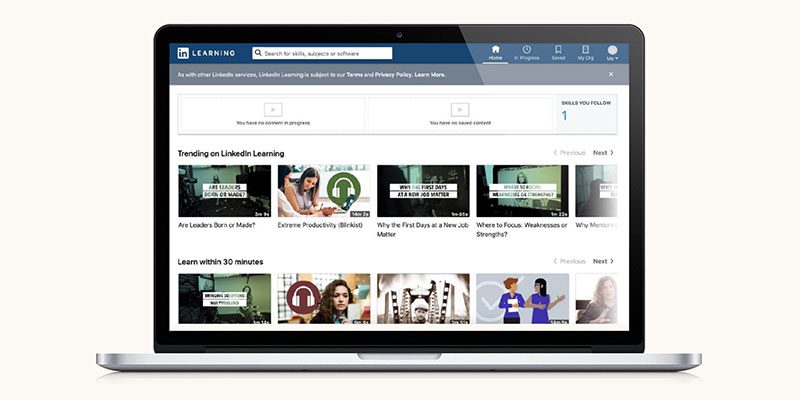Tech Tips: How to connect to a wireless network
By Amy Hofmockel, Creative Technology Librarian You may be in a cafe, out in Scoville Park, or at the library trying to access a public WiFi network, or connecting with a mobile WiFi hotspot that you have checked out from the library. But how do you know you are connecting to the right network? Using your laptop … Read more